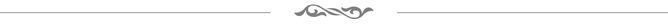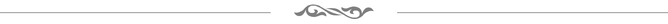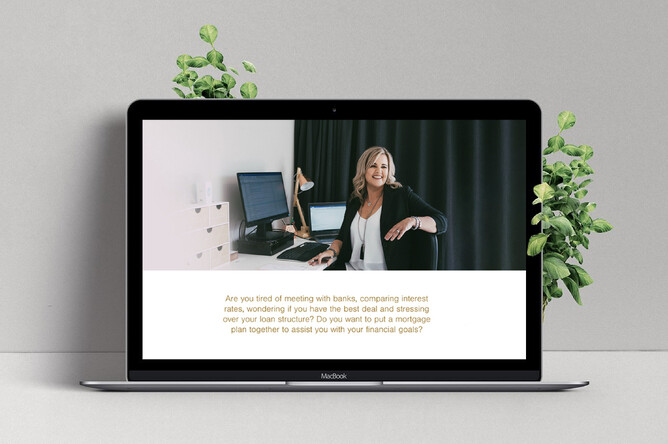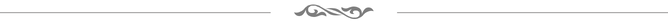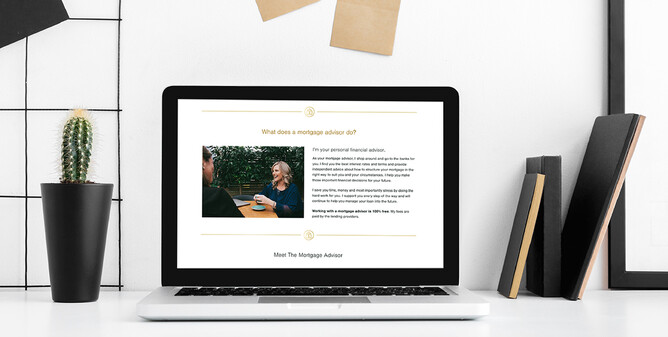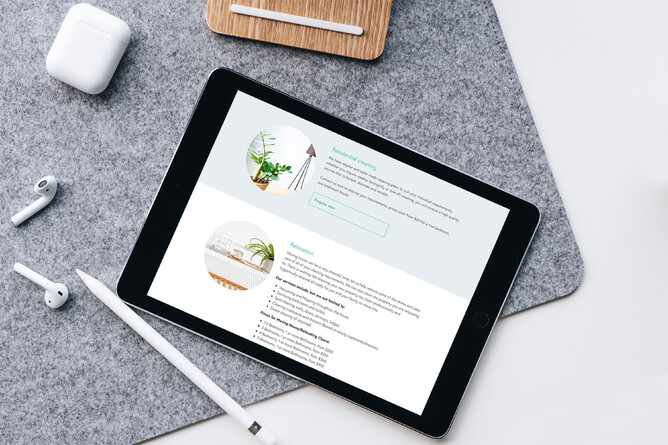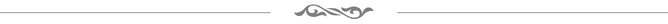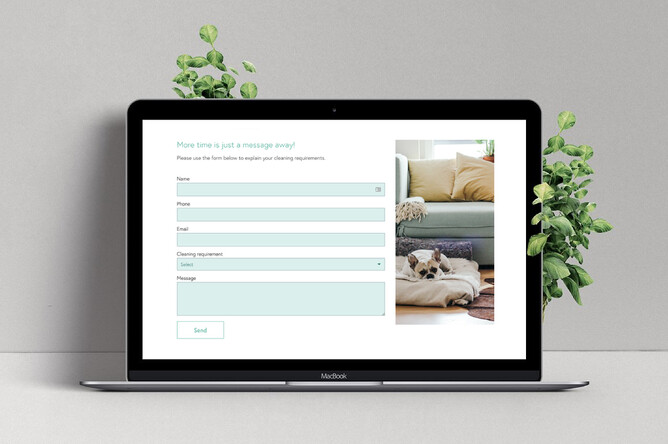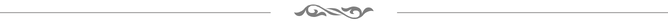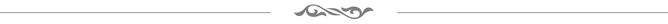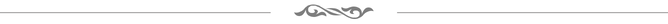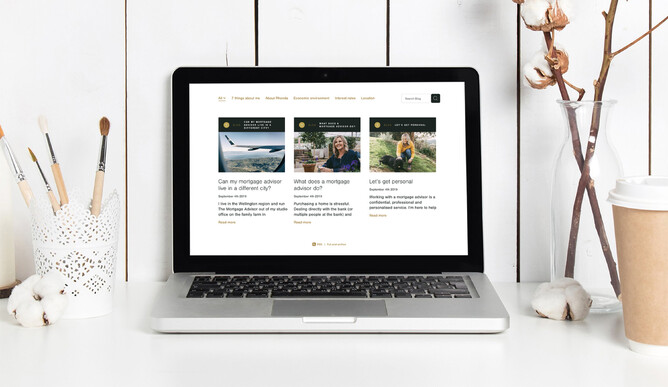Having a beautiful online presence is important, but so is deciding what content will be on your site.
To help you get started, I’ve listed 8 pages which I feel are essential for your website as a small business, and some tips for what to include on those pages.
7 pages you should have on your website as a Small Business Owner
1 // Homepage
Think of your homepage as a “summary of everything that’s on your website”.
This page is designed to attract visitors, give them a brief insight into what to expect from you/the website, and entice them to stick around and check it out.
The most important thing to have on your homepage is exactly what you do, clearly and in a couple of sentences (you don’t want to overwhelm, you can go into details on the About or Services page).
Other things you could include on your homepage are a shortened list of your services or products (with a link to the complete services/products page), a short bio about who you are (with a link to your about page) links to your social media, and ways to contact you.
2 // About page
Here’s one people struggle with! Your visitors mostly want to know how your business can help them.
If they have come to your about page, they probably want to know a little bit about you too. At the top of the page make the focus about how you want to help them. Then, further down the page, go into a little detail about who you are and your story.
3 // Services / Products page
Whether you do one or both, you definitely need a separate page for these offerings. Depending how many services or products you have, you may want to break them down further into separate service and product pages.
Include as much detail as possible about what you offer, but don’t get too wordy, otherwise it’s daunting to read. Include deliverables, processes and pricing.
Answer questions such as how are your products different from competitors, and how will they help your customer/client.
It’s useful to have a contact form or ‘book now’ at the bottom of your services, so your visitor can get in touch or book easily.
Tip: Depending on your business, it may be a good idea to have a Process page - this will allow visitors to understand what to expect when hiring you.
4 // Contact page
Visitors don’t want to have to search for a means of contact. If they can’t find it somewhere obvious, they’ll move along.
I recommend including a contact form on your contact page, alongside an email address. Contact forms are helpful because the visitor doesn’t have to navigate away from your site and make extra effort. However, some people are uncomfortable using contact forms, so include your email address as an option too.
TIP: A great way to manage expectations is to let people know how long it will take you to reply, eg:
“Thank you for making contact! You should hear from me within 3 business days.” If applicable, include your social media links, address and map, phone number, and opening hours/hours of operation.
5 // FAQs / Support page
This might not be a page that you set up straight away, but as your business grows you’ll notice that a lot of inquiries are people asking the same questions.
When you’ve answered the same question more than once, pop it on your FAQ page, it can save you time in the future replying to questions.
TIP: I suggest putting a link to your FAQs on the contact page (above the contact form), perhaps: “Hello! You can contact me via the form below, but first please read the FAQs to see if I've answered your question there, thanks!”
6 // Portfolio / Testimonials page
Attract your dream clients by showing off what you can do. It is rare for a customer to buy from a business if they cannot see what they’re buying, or see positive reviews from previous clients. If you’re a new business, a portfolio can seem like a hard thing to conjure up, but it’s definitely important to show that you know what you’re doing!
New businesses don’t have the word of mouth referrals or testimonials that established companies have. Be sure to ask for feedback for the work you carry out in order to build up a great testimonials page over time.
7 // Blog page
Blogging is one of the best things you can do for your business, and if you can’t commit to posting regularly, it’s still valuable to post every now and then.
There are many benefits to a blog page:
- Blogs help build trust in your business, and position you as an expert.
- Blogs boost your website SEO because each blog essentially becomes a new page on your site.
- Blogs can keep people coming back to your site, and create an opportunity to sell more products/services.
Tip: Title your blog post as a Question, for example, this post is called “What pages should you have on your website?” Which is a question my potential visitors might be typing into search engines - perhaps this is how you found me today?
Need assistance with building your site?
As a proud Rocketspark Design Partner, the websites I create look modern and professional with the added bonus of being easy to update yourself. I partner with amazing content writers and photographers to ensure you have a team of experts working on your Web Design.